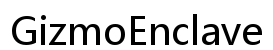Amazon Kindle Won’t Charge: Troubleshooting and Solutions
Introduction
When your cherished Amazon Kindle won’t charge, it can quickly transform an enjoyable reading experience into a frustrating ordeal. Kindles, celebrated for their reliability and long-lasting batteries, occasionally encounter charging problems that need to be addressed. Understanding and resolving these challenges promptly ensures your Kindle remains your steadfast reading companion. In this guide, we will lead you through troubleshooting steps and solutions to effectively address Kindle charging issues.
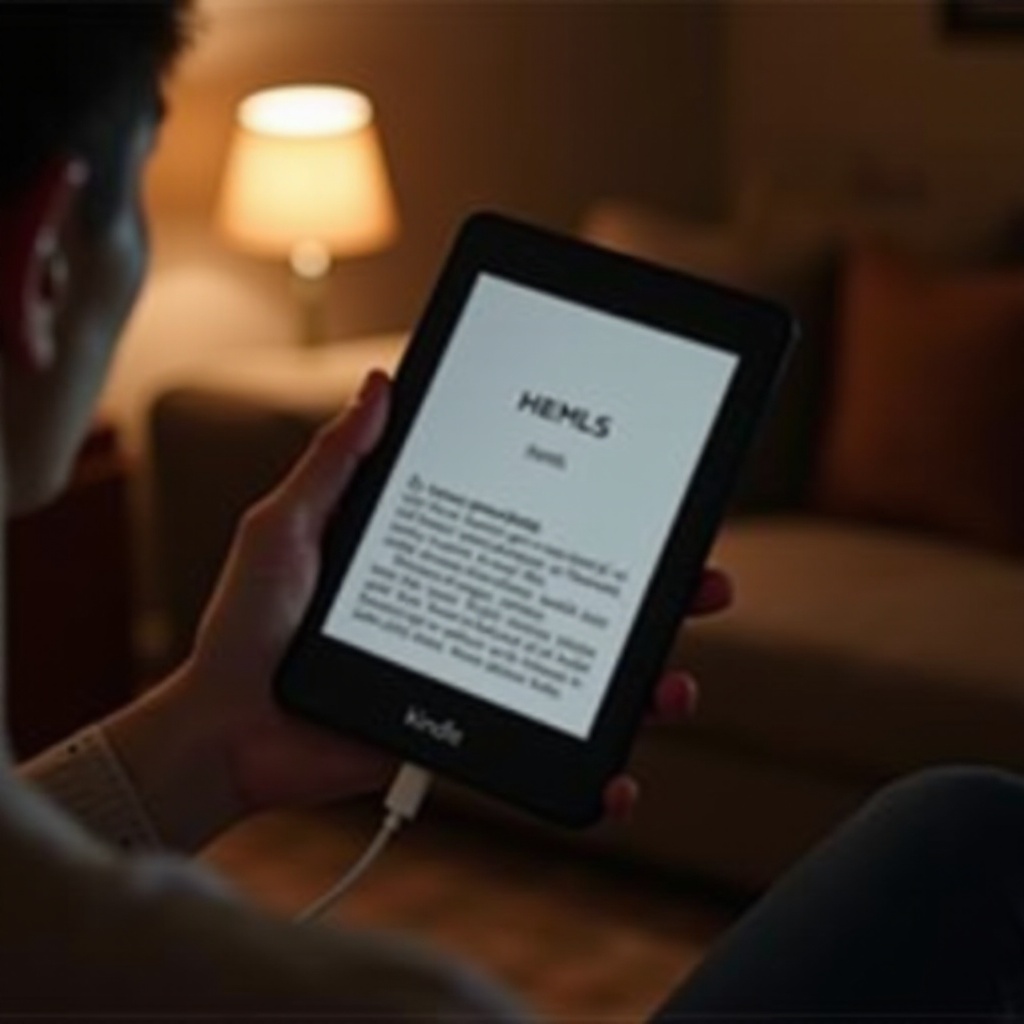
Understanding Kindle Charging Issues
Before diving into solutions, it’s critical to comprehend why charging issues occur. Most problems arise from faulty hardware components or minor software glitches. Occasionally, the charging port may accumulate dust and debris, obstructing the connection. Alternatively, a worn-out battery or an incompatible charger might be the culprit. Users might also encounter issues if the software hasn’t been updated for a prolonged period. Recognizing these common causes helps streamline the troubleshooting process, allowing for a swift and effective resolution.
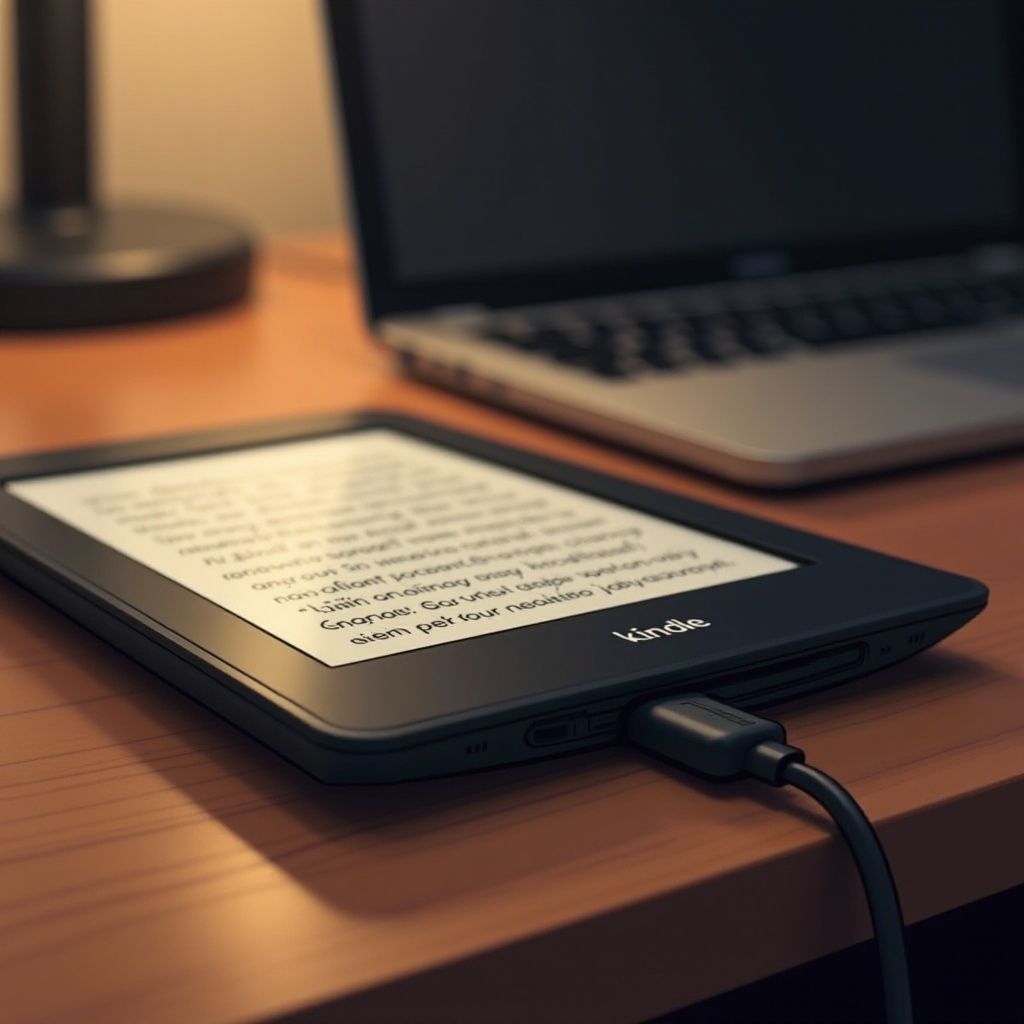
Initial Troubleshooting Steps
To tackle the issue of your Amazon Kindle not charging, commence with basic troubleshooting steps. These often resolve minor concerns:
- Restart the Kindle: A simple restart can often resolve charging issues tied to temporary software glitches.
- Try a Different Power Source: Connect your Kindle to a different outlet or USB port, as the original source might be faulty.
- Use a Different Cable and Adapter: A damaged cable or adapter can disrupt proper charging. Switching to another set can help identify if they are the root cause.
- Check for Charging Indicator: Look for the charging light on your Kindle. If it doesn’t light up upon connection, inspect the hardware components further.
Inspecting Hardware Components
If basic troubleshooting does not yield results, a closer inspection of the hardware components is necessary. Here’s how to proceed:
Evaluating Charging Cable and Adapter
- Examine for Damage: Inspect the cable and adapter for any visible signs of wear or fraying.
- Test with Another Device: Confirm the cable and adapter’s functionality by testing them with a different device.
Cleaning the Charging Port
- Use Compressed Air: Clear out any dust or debris from the charging port using a can of compressed air.
- Gentle Brushing: If needed, gently brush away debris with a soft toothbrush or toothpick, being careful not to damage the contacts.
Examining the Battery Status
- Check Battery Age: If your Kindle’s battery is old, it may not hold a charge effectively.
- Contact Support: Consider reaching out to Amazon support to evaluate if a battery replacement is necessary.
Software Solutions and Updates
Hardware isn’t always the issue. Software problems can also prevent your Kindle from charging properly:
- Update Your Kindle: Ensure your Kindle’s software is up to date by navigating to ‘Settings’ > ‘Device Options’ > ‘Check for Updates.
- Hard Reset: If the device is unresponsive, perform a hard reset by pressing the power button for about 40 seconds and releasing it once the screen blinks.
These steps can rectify glitches that hinder charging, ensuring your Kindle’s software is free of bugs that disrupt functionality.
Advanced Repair Options
If all else fails, you might need to consider advanced repair options. The most reliable approach is contacting Amazon customer support:
- Utilize Warranty Services: If your Kindle is still under warranty, Amazon might offer repair or replacement services at no cost.
- Authorized Repair: Seek help from authorized repair centers experienced with Amazon Kindles for professional assistance.
These options ensure your device receives expert attention to address unresolved issues.

Preventive Maintenance Tips
Once your Kindle is back to normal charging, implementing preventive measures can help maintain its performance:
- Regular Cleaning: Routinely clean the charging port to prevent dust accumulation.
- Safe Charging Practices: Use only recommended cables and adapters to prevent damage from incompatible accessories.
- Battery Care: Avoid letting the battery fully discharge before recharging to extend battery life.
By adhering to these tips, you can improve your Kindle’s longevity and maintain its charging efficiency.
Conclusion
Addressing charging issues for your Amazon Kindle need not be complicated. By applying the troubleshooting strategies outlined above, you can swiftly resolve most problems and return to uninterrupted reading. If issues persist, do not hesitate to reach out to Amazon’s customer support for further assistance. These steps will help ensure your Kindle remains a dependable reading partner for years to come.
Frequently Asked Questions
How do I know if my Kindle needs a new battery?
If your Kindle’s battery drains quickly despite minimal use and proper charging, or if it refuses to charge fully, it might be time for a replacement.
Can I use any USB charger with my Kindle?
While you can use other USB chargers, it is advisable to use the charger supplied with your Kindle or a reliable brand to prevent potential damage.
Is it safe to leave my Kindle charging overnight?
Yes, leaving your Kindle to charge overnight is generally safe due to built-in safety measures. Nonetheless, avoid doing so regularly to maintain battery longevity.