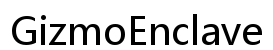Detect and Prevent Phone Tracking: Key Signs and Solutions
Introduction
In today’s digital age, smartphones carry vast amounts of personal data, including our daily communications, location data, and other sensitive information that make them enticing targets for tracking. Recognizing potential risks and signs of unauthorized tracking ensures that you can take timely action to safeguard your privacy. This comprehensive guide outlines how to identify if your phone is being tracked and provides effective strategies to secure your device from such threats.

Recognizable Signs of Phone Tracking
Your phone might not directly notify you if it’s being tracked or monitored. However, there are certain symptoms to watch out for which can signal that your device is under surveillance. Identifying these signs promptly is the first step toward protecting your sensitive information.
Unusual Battery Drain
A common indicator of possible tracking is abnormal battery drain. If your battery runs out faster than usual without an increase in usage, background spy applications might be the culprit. These applications work discreetly to track data and send it to third parties, consuming a lot of energy in the process.
Increased Data Usage
Elevated data usage can also point toward potential tracking. Spy tools often use a considerable amount of data to transmit the information they collect to external sources. By monitoring your data usage, you can identify irregular patterns and address them before further breaches occur.
Performance Issues
If your phone suddenly becomes slow, frequently overheats, or crashes often, it might be due to ongoing unwanted processes initiated by tracking software. Such apps can stall your device’s performance, causing sluggish behavior. Quick detection and action are crucial to prevent escalating issues.
Introducing the next section, technical analysis of installed apps and network activity can provide deeper insights into tracking concerns on your phone.

Detecting Technical Indicators
When the basic signs are ambiguous, delving into the technical details of your device can give additional clarity about potential tracking and data breaches. These indicators will allow you to delve deeper into unauthorized access and evaluate your phone’s security integrity.
Analyzing App Permissions
Review the permissions granted to each application installed on your device. Many potentially unwanted applications request excessive permissions to access your data. Keep a regular check on app permissions and revoke any that seem inappropriate or suspicious.
Reviewing Installed Applications
Frequent review of apps installed on your device is crucial. Sometimes spyware masquerades as genuine application software. Thoroughly assess your apps and uninstall any that appear untrustworthy or unnecessary, maintaining a fortified phone environment.
Monitoring Network Connections
Observe your network connections for any suspicious activity. Spyware applications may maintain unusual or persistent connections to relay collected data. Utilizing network monitoring tools can aid in identifying such anomalies, providing further assurance of your device’s security.
Linking into the next section, understanding these technical indicators can drive proactive measures that further strengthen your device against future vulnerabilities.
Essential Prevention and Protection Tips
Prevention is undeniably better than cure. Securing your phone involves proactive steps that can prevent tracking activities and bolster your phone’s defenses against unauthorized access.
Using Security Apps
Installing reputable security apps can offer excellent protection against spyware. These apps provide comprehensive security, scanning for and neutralizing threats before they compromise your data.
Keeping Software Updated
Software updates often come with vital security patches. Regular updates protect your phone from vulnerabilities that might be exploited by tracking software and other malware.
Enabling Two-Factor Authentication
Two-factor authentication (2FA) adds another layer of security to your digital accounts, requiring a secondary form of verification before permitting access, which significantly curbs unauthorized login attempts.
Transition to addressing common concerns, these methods are enhanced by understanding how easily attackers could trick or manipulate users via deceptive strategies.

Addressing Common Concerns
Apart from technical symptoms, awareness of social engineering and deceitful strategies used by attackers is necessary to fully understand and combat phone tracking attempts.
Misleading App Notifications
Apps may send deceptive notifications convincing users to grant additional permissions. Be cautious of such alerts; evaluate their legitimacy before proceeding.
Social Engineering Tactics
Fraudulent calls or messages often seek to trick you into revealing personal information. Stay vigilant against such tactics to maintain your device’s security.
Phishing Attempts
Phishing involves tricking individuals into providing sensitive information through deceitful emails or messages. Being able to detect phishing signs is essential to protect your data from unauthorized access.
In conclusion, users empowered by knowledge, tools, and diligent security practices can efficiently ward off tracking threats, ensuring privacy and data integrity remain intact.
Conclusion
In a world where privacy concerns are mounting, recognizing the signs of phone tracking and employing robust security measures is essential. By adopting security solutions such as reliable security apps, timely software updates, and multi-factor authentication, you can significantly reduce vulnerabilities and protect your device against unauthorized access. Routine vigilance with monitoring phone performance and curating app behavior can quickly nip threats in the bud, preventing severe data loss or privacy intrusions. Stay informed, proactive, and equipped with the knowledge needed to secure your digital footprint.
Frequently Asked Questions
How can I check if my phone has spyware?
To check for spyware, examine the app permissions and review installed applications for anything unusual. Security apps can aid in detecting and removing spyware efficiently.
What apps can detect tracking software?
Several apps such as Lookout, Avast, and Norton are known for their ability to spot spyware. These apps offer real-time protection and regularly scan your device for threats.
Can a factory reset remove all tracking software?
A factory reset can remove most types of spyware and malware by restoring your phone to its original settings. Ensure that you back up important data before proceeding, as the reset will delete all personal files and apps.