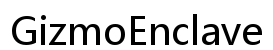How to Tell If Your Modem Is Bad
Introduction
In today’s digital era, a reliable internet connection is critical, and your modem plays a pivotal role in ensuring this connectivity. However, like any piece of technology, modems can degrade over time. Identifying when your modem is failing is key to avoiding disruptions and maintaining a smooth online experience. This guide will walk you through recognizing when a modem is going bad and provide insights into diagnosing issues and implementing solutions. Whether experiencing unstable connections, reduced speeds, or strange LED signals, understanding these signals can greatly help in pre-empting connectivity problems.

Understanding the Basics of Modems
A modem serves as the gateway between your home network and your Internet Service Provider (ISP). By converting digital data from your devices into a transmittable form, a modem facilitates your internet communication. The most commonly used modems include cable modems, DSL modems, and fiber-optic modems. Understanding whether you have a cable or DSL modem will aid in assessing any issues more precisely. Each type has its distinct setup and performance attributes — knowledge here equips you to respond more effectively to any trouble signs.
Common Signs of a Failing Modem
Modems can exhibit various signs indicating they are losing efficiency. Early detection of these symptoms can help avoid extended internet downtime.
Frequent Disconnections
Experiencing constant internet dropouts may signal a hardware failure in your modem or connectivity issues with your ISP. These dropouts disrupt online activities and can become progressively frequent as your modem deteriorates.
Slower Than Usual Internet Speeds
Should your internet speed fall significantly below your usual levels without a corresponding increase in usage, your modem might be nearing the end of its lifespan. Speed tests should align closely with your subscribed service; deviations could spotlight internal modem issues.
Unusual LED Light Indicators
The LED lights on a modem are more than decorative – they convey essential operation status. Noticeably irregular patterns, like prolonged blinking or unexpected colors, can arise from underlying problems needing immediate attention.

Diagnosing Your Modem Issues
Once potential issues have been identified, a thorough diagnosis becomes necessary to pinpoint the exact cause of malfunction.
Running Speed Tests and Analyzing Results
Performing internet speed tests using online tools can help you determine if your modem is underperforming. Discrepancies between test outcomes and your service plan may indicate a failing modem.
Moreover, examining speed test outcomes over several days can reveal patterns, shedding light on whether the problem is with the modem or the ISP.
Using Diagnostic Tools
Modern modems often include diagnostic utilities accessible via a web interface. These tools sometimes feature error logs that provide insights into operational hiccups, making it easier to identify faults and confirm if they stem from hardware damage or settings issues.
Observing Physical Conditions
Look over your modem for any physical signs of deterioration or excessive heat. Physical damage or overheating can impair a modem’s performance, sometimes fatally.
Troubleshooting Tips for Modem Issues
Many modem issues can be resolved with simple troubleshooting steps, sparing you the frustration of lingering connectivity issues.
Restarting and Resetting the Modem
It’s surprising how often a simple restart can fix many modem issues. Disconnect the modem from power for at least 30 seconds before reconnecting. For unresolved issues, consider a factory reset to revert settings, though this will require reconfiguration afterward.
Checking Connections and Cables
Ensure that all cables are secure and undamaged. Loose or frayed cables can be a hidden source of many connection problems, undermining the modem’s performance.
Updating Modem Firmware
Firmware updates can enhance modem functionality and rectify known issues. Check for updates through the modem’s settings page accessed from a connected computer or device.

When to Consider Replacing Your Modem
If issues persist beyond troubleshooting, considering a modem replacement may be necessary. Upgrading to a new modem not only ensures uninterrupted connectivity but can introduce advanced features that improve your networking experience.
Choosing a New Modem
In selecting a new modem, focus on compatibility with your ISP, intended connection type, and any desired features like integrated Wi-Fi. Modern modems with the latest security protocols and technology standards can offer enhanced safety and performance.
Conclusion
The journey to fixing a faulty modem involves accurately recognizing the symptoms, efficiently diagnosing the problems, and effectively applying troubleshooting or considering replacement. This proactive approach ensures you can enjoy stable internet connectivity and avert significant disruptions in your online activities. By understanding your modem’s operational aspects, you can swiftly identify issues and take informed actions to preserve your connection’s reliability.
Frequently Asked Questions
How often should I replace my modem?
Typically, modems should be replaced every few years or if they show signs of failing or lack compatibility with ISP upgrades.
Can a bad modem affect Wi-Fi performance?
Yes, a failing modem can impact the entire network, causing slow Wi-Fi speeds, frequent disconnections, and reduced performance.
Is it better to rent or buy a modem?
Buying a modem can be cost-effective long-term, whereas renting offers guaranteed updates and replacements from your ISP.