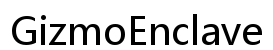How to Stop PS4 Overheating: Effective Solutions for Gamers
Introduction
Overheating is a common issue with gaming consoles like the PS4, often plaguing gamers during intense sessions. Not only does overheating risk sudden shutdowns, but it could also lead to system damage or hardware failure. Maintaining an optimal temperature for your console is thus crucial. This guide provides practical solutions to stop PS4 overheating, covering preventive measures, advanced strategies, and troubleshooting tips to keep your PS4 cool and ensure an uninterrupted gaming experience. Understanding the causes of overheating and implementing solutions can significantly extend your console’s lifespan. Let’s explore the essential techniques to keep your PS4 running smoothly.

Understanding PS4 Overheating
The PS4 is a technical marvel that brings fantastic gaming experiences to life. However, prolonged use can cause it to overheat. Overheating leads to the system exceeding safe operational temperatures, increasing the risk of internal damage. The fan may work overtime, resulting in noisy operation and potential system failure. Recognizing the early signs, such as the console suddenly turning off, is vital for preventing long-term damage. By familiarizing yourself with how and why your PS4 might overheat, you can take swift, preventive actions.
Causes of PS4 Overheating
Various factors contribute to PS4 overheating, including:
Limited Ventilation
Insufficient airflow can severely limit heat dissipation. If the console is placed too close to walls or obstructive objects, it can trap heat, leading to overheating.
Dust Accumulation
Dust buildup in air vents and internal components acts like a heat-insulating blanket. This not only affects performance but also heightens the risk of overheating.
High Ambient Temperatures
Playing your PS4 in a hot room adds stress to the system’s temperature management. High ambient temperatures inhibit effective heat dissipation, increasing the console’s overall operating temperature.
Understanding these causes allows you to take effective steps to mitigate overheating issues, minimizing risks to your console.

Preventive Measures to Avoid PS4 Overheating
To ensure your gaming sessions aren’t disrupted by overheating, follow these preventive measures:
Ensure Proper Console Placement
- Place your PS4 in an open space with good airflow.
- Avoid enclosing it in cabinets or tight shelves where air circulation is restricted.
- Keep the console away from direct sunlight and heat sources to prevent additional heating.
Maintain Regular Cleaning Routine
- Dust your PS4 regularly using compressed air or a soft, lint-free cloth to remove dust buildup.
- Avoid using vacuum cleaners, which can create static electricity or displace components.
Use of Cooling Accessories
- Invest in cooling stands or fans designed for the PS4 to aid in heat dissipation.
- Consider replacing the thermal paste for better heat transfer, if you’re comfortable with hardware tweaks.
These measures considerably lower the chances of overheating, helping to extend your console’s lifespan and enhance performance.
Advanced Strategies to Mitigate Overheating
For persistent overheating issues, consider these advanced strategies:
Adjusting System Settings
- Lower the resolution or frame rate settings in your PS4 settings to reduce internal heat.
- Turn off intensive features like HDR or streaming services when not needed, thereby minimizing stress on the system.
Utilizing External Cooling Devices
- Install external cooling fans or pads designed to pull heat away from the console.
- Opt for cooling pads with adjustable fan speeds for customizable cooling settings.
Employing these advanced tactics can help maintain optimal temperature levels, allowing for longer and safer gaming sessions.

Troubleshooting Persistent Overheating Issues
If overheating persists despite preventive and advanced measures, troubleshooting is necessary. Begin by ensuring your system software is up to date with the latest updates. Perform a database rebuild for enhanced performance. If overheating continues, consider a professional cleaning or hardware inspection.
These steps can address deeper overheating issues and help determine whether major repairs or replacements are necessary.
Conclusion
Overheating can significantly impact your PS4’s lifespan and performance quality. By understanding its causes and applying preventive measures, you can minimize these risks. Advanced strategies and thorough troubleshooting can resolve any persistent issues, ensuring your PS4 remains cool for smooth and uninterrupted gaming enjoyment.
Frequently Asked Questions
What are the common signs of PS4 overheating?
Symptoms include excessive heat, noisy operation, sluggish performance, or unexpected shutdowns.
Can using a cooling fan harm my PS4?
No, when used correctly, cooling fans can help lower temperatures and extend the console’s lifespan.
How often should I clean my PS4 to prevent overheating?
Regular cleaning every three to six months is recommended to avoid dust buildup and ensure optimal airflow.