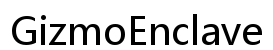What Kind of Android Phone Do I Have? A Comprehensive Guide
Introduction
Identifying your Android phone model can be essential for a variety of reasons, from resolving technical issues to ensuring compatibility with apps. Whether you’re troubleshooting or simply curious about your device, knowing your exact Android model can assist with downloading the right applications and engaging with customer support. This guide explores various ways to determine your Android phone model using settings, IMEI codes, apps, and other reliable methods.

Checking Your Android Phone Model in Settings
The most straightforward approach for discovering the model of your Android phone is through the device’s settings menu.
Start by unlocking your device and opening the ‘Settings’ app, typically symbolized by a gear icon. Scroll down, select ‘About Phone’ or ‘About Device,’ and you’ll find information such as ‘Model Number,’ which reveals your Android phone’s specific model name or number. Additionally, check the ‘Software Information’ section for details on your Android version. This method is particularly useful for ensuring app compatibility and obtaining precise customer support. If this doesn’t yield all the information you need, try the approaches below.
Using IMEI and Serial Numbers for Identification
When settings don’t provide comprehensive details, your phone’s IMEI and serial numbers can be crucial for identification.
Locating the IMEI Number
Open your phone app and dial *#06# to display the IMEI number on your screen. Alternatively, look for a sticker displaying the IMEI number in the SIM card tray or on the back of the device after removing the battery.
Identifying Your Phone via IMEI
Use IMEI validation websites to input your number and uncover the model and specifications of your device. These services are helpful if you can’t access your phone’s settings or need an in-depth analysis of your phone’s details.
Leveraging Manufacturer Support and Apps
Manufacturer-specific tools and support can also assist in identifying your Android device.
Downloading Official Apps
Many manufacturers offer apps that provide comprehensive device information. For instance, Samsung users can download the ‘Samsung Members’ app from the Google Play Store to access extensive details about their devices.
Navigating Manufacturer Support Sites
Visit your phone’s manufacturer’s official website and locate the ‘Support’ section. By entering your serial or IMEI number, you can receive accurate identification of your device. This approach is especially useful if you seek warranty information or technical guidance.

Conducting a Physical Inspection of Your Device
Physical examination of your Android phone often unveils the model in a straightforward manner.
Identifying Model Numbers on Exterior Surfaces
Examine the back or battery area of your phone where some manufacturers print the model number.
Using Original Documentation
Original packaging and manuals often provide model numbers and specifications. If you saved these materials, they can be excellent resources for verification.
Harnessing Third-Party Apps for Model Information
For those who desire simplicity, third-party apps offer a convenient solution to identify your Android phone model.
Apps such as ‘CPU-Z’ or ‘Device Info HW,’ available for free on the Google Play Store, can provide a comprehensive report on your device’s model and system architecture. These tools make it simple to access this information without searching through complex manuals or websites.
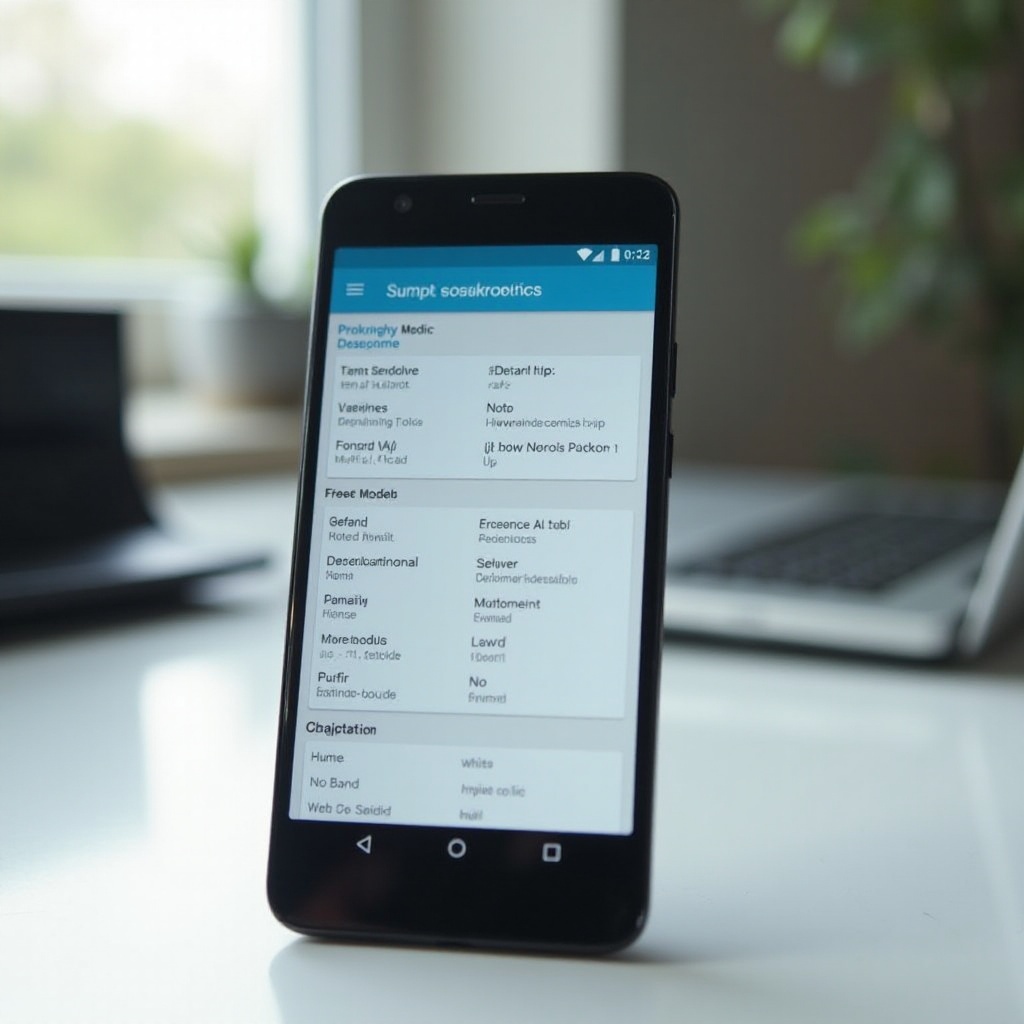
Conclusion
Finding out your Android phone’s model doesn’t have to be a challenging task. By employing the strategies outlined in this guide, you can quickly establish your device model for seamless app interactions, updates, and technical support. Whether utilizing the settings menu, dialing codes, or leveraging official or third-party apps, your device’s identity is just a few steps away.
Frequently Asked Questions
How can I find out what kind of Android phone I have without turning it on?
Check the back of the device, under the battery, or refer to original packaging and documentation, which often contain the model number.
Are serial numbers and model numbers the same thing?
No, serial numbers are unique identifiers for each device, while model numbers indicate the specific model type within a series.
Can I find my Android phone model using a Google account?
Your Google account might not show the model directly, but logging into the Google Play Store on a computer can sometimes display basic details of devices linked to your account.