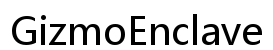Can You Retrieve Deleted Voicemails on iPhone?
Introduction
iPhones have become indispensable tools in our daily communication, storing everything from text messages to vital voicemails. Losing significant voicemails due to accidental deletions can be daunting. The good news is, these losses are often not permanent. By understanding and implementing voicemail recovery techniques, you can ensure your important messages are never entirely gone. In this article, we’ll guide you through retrieving deleted voicemails on an iPhone using both native features and trusted third-party tools.

Understanding iPhone Voicemails
Voicemails on iPhones offer a user-friendly interface within the Phone app, designed for ease of access and management. These messages are often backed up to iCloud or iTunes, offering an additional layer of security. It’s important to realize that deleting a voicemail doesn’t immediately remove it from existence. Usually, you can recover these deleted messages quickly within a set time frame, provided you know the steps. Rapid response is key to preventing permanent voicemail loss. Therefore, understanding these recovery techniques is essential.
Immediate Steps to Recover Deleted Voicemails
Losing a voicemail can be nerve-wracking, but acting swiftly significantly increases the chances of successful recovery. Let’s walk through the immediate steps:
- Open the Phone App: Head to the ‘Voicemail’ tab and locate the ‘Deleted Messages’ folder.
- Recover Voicemails: Inside ‘Deleted Messages’, you’ll see voicemails that can be recovered. Select what you need and tap ‘Undelete’ to restore them.
- Time Sensitivity: Remember, the window for recovery is typically around 30 days, so act promptly.
Following these steps might be all you need. If not, don’t worry; additional methods can help retrieve your lost voicemails.

Using iCloud and iTunes Backups for Voicemail Retrieval
Routine backups protect your data, making it possible to recover voicemails even when initial efforts fail. If voicemails are not recoverable directly from your iPhone, iCloud and iTunes backups can be very useful.
- iCloud Backup:
- Navigate through ‘Settings’ > ‘Your Name’ > ‘iCloud’ > ‘Manage Storage’ > and ‘Backups’.
- Confirm a backup exists from before the voicemail deletion.
-
Restore your iPhone with this backup: go to ‘Settings’ > ‘General’ > ‘Transfer or Reset iPhone’ > ‘Erase All Content and Settings’, then select the relevant iCloud backup.
-
iTunes Backup:
- Connect your iPhone to a computer. Launch iTunes and select your device.
- In the ‘Summary’ section, click ‘Restore Backup’ and pick the appropriate version.
While restoring from backups can disrupt, this method remains essential, particularly for recovering critical voicemail messages.
Contacting Your Carrier for Assistance
In certain situations, your mobile carrier may provide additional recovery solutions. Carriers sometimes retain copies of voicemails even after deletion from your phone. When contacting them, prepare to offer specifics like the voicemail date, time, and contact number. Recovery policies differ across carriers, but they often have the capability to retrieve deleted voicemails under certain conditions. Reach out to their customer service to explore this potential avenue.
Third-Party Solutions for Voicemail Recovery
When standard recovery routes fall short, third-party apps can expand your recovery options. However, it’s crucial to choose these tools carefully to protect your privacy and device security.
- Research Apps: Explore options like PhoneRescue or iMobie that are renowned for efficient file recovery.
- Check Reviews and Ratings: Select apps with strong feedback that prioritize security.
- Follow Usage Guidelines: Download the app and follow specified instructions, typically involving connecting your iPhone to a computer for a comprehensive scan and recovery.
These applications can be beneficial, offering specialized features beyond native capabilities. Always prioritize well-reviewed apps to safeguard your device.
Best Practices to Prevent Future Voicemail Deletions
Minimizing the risk of losing voicemails involves a proactive approach to data safety:
- Regular Backups: Schedule backups via iCloud or iTunes to automate data protection.
- Review Messages Frequently: Keep your voicemail inbox organized to avoid accidental deletions.
- Use Visual Voicemail Transcription: Apple’s visual voicemail feature transcribes messages into text, providing an additional layer of security.
Applying these strategies ensures that your voicemails continue to be accessible and protected, ultimately enhancing your data security.

Conclusion
Retrieving deleted voicemails on an iPhone is feasible through various methods. From immediate recovery steps, leveraging backups, contacting carriers, to utilizing trusted third-party software, numerous solutions exist. To mitigate future issues, adopt regular backup routines and manage your voicemails with care. Armed with these strategies, you can effectively safeguard your important messages.
Frequently Asked Questions
Can I recover voicemails deleted more than 30 days ago?
Typically, voicemails beyond 30 days remain deleted. However, third-party apps or carrier assistance might provide solutions if no backups are available.
Do third-party apps for voicemail recovery compromise my iPhone’s security?
Quality third-party apps focus on security. Select reputable and well-rated applications to reduce potential security risks.
How often should I back up my voicemails?
Aim to back up your voicemails weekly using iCloud or iTunes. Consistent updates ensure the protection and availability of crucial files, such as voicemails.