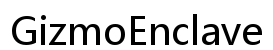Essential External Monitors for Sony A7SIII: Enhancing Your Recording Experience
Introduction
Getting the most out of your Sony A7SIII requires more than just the camera itself. To truly elevate your recording capabilities, investing in an external monitor can make a significant difference. External monitors can offer larger screens, better resolution, enhanced color accuracy, and additional useful features that the built-in monitor cannot provide.
These external monitors can help you achieve precise framing, accurate focusing, and better exposure, ensuring that your final content meets the highest standards. Let’s explore the benefits, top options, setup process, and essential features of a monitor that complements your Sony A7SIII.

Benefits of Using an External Monitor with the Sony A7SIII
External monitors bring a host of advantages to the table. First and foremost, they provide a larger display, which can help you compose better shots and fine-tune details that might be hard to see on the smaller built-in screen.
An external monitor also offers higher brightness levels and better color accuracy, ensuring that what you see while shooting closely matches the final output. Essential features like focus peaking, zebra patterns, and waveform monitors are typically easier to use and interpret on larger external displays. These tools can significantly enhance your workflow, help you achieve perfect exposure and focus, and ultimately improve your video quality.
Choosing the Right Monitor for Your Sony A7SIII
When selecting an external monitor for your Sony A7SIII, you’ll want to consider several key factors such as size, resolution, brightness, and additional features.
Atomos Ninja V
The Atomos Ninja V is a highly regarded choice for professionals. This 5-inch monitor offers 4K recording capabilities right to an SSD drive, providing an instant workflow benefit. The compact size and bright display make it easy to use in various lighting conditions. With HDR support and excellent color accuracy, your recordings will look outstanding.
SmallHD Focus 7
The SmallHD Focus 7 offers a 7-inch display that is both larger and incredibly detailed. Its 1920×1200 resolution provides clear, sharp images, and its touchscreen interface is intuitive to use. SmallHD’s OS3 software offers advanced monitoring tools like Waveform, False Color, and more to help you achieve the perfect shot.
PortKeys LH5H
The PortKeys LH5H is known for its affordability without skimping on essential features. Its 5.5-inch display is bright and features excellent color accuracy with Rec.709 color space compliance. It offers useful tools like waveform, vectorscope, and LUT previews, making it an excellent option for those on a tighter budget.

Setting Up Your External Monitor with the Sony A7SIII
Getting your external monitor up and running with your Sony A7SIII involves a few critical steps.
Required Cables and Accessories
First, you will need an HDMI cable compatible with both your camera and monitor. Some monitors may also require additional power supplies or batteries, so be sure to check the requirements for your specific model.
Connection Process
Connecting your Sony A7SIII to an external monitor is straightforward.
1. Turn off both the camera and the monitor.
2. Connect one end of the HDMI cable to the HDMI port on the A7SIII.
3. Connect the other end to the HDMI input on the external monitor.
4. Power on the monitor first and then the camera.
5. Ensure the camera’s HDMI output settings are properly configured to send signal to the monitor.
Optimal Settings Adjustments
To get the best performance:
– Set the camera to output a clean HDMI signal by disabling on-screen display info in the camera’s HDMI settings.
– Adjust the monitor’s brightness, contrast, and color settings to match your shooting environment.
– Use the monitor’s built-in tools like focus peaking to adjust the focus properly.
Key Features to Look For in an External Monitor
An external monitor is more than just an additional screen; it’s a versatile tool that can provide detailed information for perfect shots.
Focus Peaking and Zebra Stripes
Focus peaking highlights in-focus areas in real-time, making it easier to achieve sharp subjects. Zebra stripes indicate overexposed areas, allowing you to adjust your exposure settings accordingly.
Waveforms and False Color
Waveforms are essential for monitoring brightness and ensuring exposure levels are consistent. False color provides a color-coded representation of your luminance values, helping you spot overexposed or underexposed areas easily.
4K Resolution and HDR Support
High-resolution monitors are crucial for detailed 4K recording. HDR support ensures that your monitor can display a broader range of colors and greater contrast, closely mimicking the end output quality.

Practical Tips for Using External Monitors
Maximizing the effectiveness of your external monitor comes down to correct usage and maintenance.
Positioning and Mounting
Ensure the external monitor is securely mounted but easily viewable. Use adjustable arms or cages to position the monitor for optimal viewing angles, whether you’re shooting handheld or on a tripod.
Power Management
Managing power is essential, especially for longer shoots. Consider using external battery packs or D-Tap batteries that offer extended usage durations. Always keep spare batteries or charging solutions handy.
Firmware Updates and Maintenance
Regularly check for firmware updates from the monitor manufacturer to get the latest features and improvements. Clean the monitor screen with appropriate materials and inspect cables and connections to ensure consistent performance.
Conclusion
Integrating the right external monitor with your Sony A7SIII can significantly enhance your recording experience. By choosing a monitor that offers essential features like 4K resolution, HDR support, and advanced focusing tools, along with proper setup and use, you ensure that each shoot delivers professional-quality results.
Frequently Asked Questions
What is the best external monitor for the Sony A7SIII?
The best external monitor can vary based on individual needs, but popular choices include the Atomos Ninja V, SmallHD Focus 7, and PortKeys LH5H.
How do I connect my A7SIII to an external monitor?
Connect your A7SIII to an external monitor using an HDMI cable. Ensure both the camera and monitor are powered off, connect the cable, then power on both devices and adjust settings as needed.
What are the key features to look for in an external monitor for video recording?
Important features include focus peaking, zebra stripes, waveforms, false color, high resolution, and HDR support to ensure precise focus, exposure, and color accuracy.