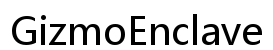What to Do If Bose Sport Earbuds Won’t Turn On
Introduction
Bose Sport Earbuds are designed to deliver an exceptional listening experience, especially for fitness enthusiasts. However, there may be instances when your earbuds refuse to turn on, leaving you frustrated. This guide will help you tackle this issue, ensuring you can get back to enjoying your music and workouts.

Common Issues with Bose Sport Earbuds
Several factors can prevent your Bose Sport Earbuds from turning on. Some common issues include battery problems, software glitches, or hardware malfunctions. Understanding these potential problems is essential for troubleshooting and resolving the issue effectively.
Preliminary Checks
Before diving into more complex solutions, perform these preliminary checks:
1. Make sure your earbuds are placed correctly in the charging case.
2. Check the charging case for any debris that might block charging contacts.
3. Ensure the charging cable is working by using it to charge another device.
If your Bose Sport Earbuds still don’t turn on after completing these checks, proceed to the following steps to resolve the issue.
Steps to Resolve the Issue
Follow these steps for troubleshooting:
1. Charge the Earbuds Fully: Connect the charging case to a power source and place the earbuds in the case to charge. Wait for at least 2 hours.
2. Reset the Earbuds: Place the earbuds in the charging case, then connect the case to a power source via USB. Open and close the case lid and wait for the battery status light to blink.
3. Check for Firmware Updates: Connect the earbuds to the Bose Connect app to check for any available firmware updates that might resolve performance issues.
4. Re-pair the Earbuds: Remove the earbuds from the list of paired devices on your phone, then pair them again following the standard pairing procedure.
If these steps do not work, you may need to explore more advanced troubleshooting.

Advanced Troubleshooting
When basic troubleshooting fails, here are more detailed steps to follow:
1. Inspect for Damage: Check the earbuds and charging case for any visible damage, including wear and tear or water damage, which could be causing the issue.
2. Use Another Device: Try pairing the earbuds with a different device to rule out any compatibility issues with your phone or tablet.
3. Clean the Charging Contacts: Use a soft, dry cloth to gently clean the charging contacts on both the earbuds and the case. Avoid using liquids that could further damage the electronics.
4. Reset to Factory Settings: Perform a factory reset if all else fails. This will erase all settings and return the earbuds to their original state. Refer to the user manual for detailed instructions.
If all advanced steps fail and your earbuds remain non-functional, you may have a hardware issue that requires professional assistance. This leads us to the next section.
When to Contact Bose Support
If your Bose Sport Earbuds still won’t turn on after following all these troubleshooting steps, it’s time to reach out to Bose Support. They can offer further diagnostics and may arrange a repair or replacement if your earbuds are still under warranty. Contacting Bose Support ensures that professional assistance is available for more complex issues.
Preventive Measures
To avoid this issue in the future, follow these preventive measures:
1. Regular Charging: Ensure your earbuds and charging case are kept charged. Avoid letting the battery drain completely, as this can affect performance over time.
2. Proper Storage: Store the earbuds in their case when not in use to protect them from dust, moisture, and physical damage.
3. Firmware Updates: Regularly check for and install firmware updates through the Bose Connect app to keep your earbuds functioning optimally.
4. Gentle Handling: Handle the earbuds and charging case with care to avoid accidental damage.

Conclusion
Dealing with non-responsive Bose Sport Earbuds can be frustrating, but following these steps can help you resolve the issue efficiently. Remember to perform regular maintenance and updates to keep your earbuds in peak condition. If necessary, Bose Support is always available to assist with more complicated problems.
Frequently Asked Questions
How do I reset my Bose Sport Earbuds?
To reset your Bose Sport Earbuds, place them in the charging case, ensure the case is connected to power, and then open and close the case lid. This resets the earbuds.
What should I do if my Bose earbuds are not charging?
If your Bose earbuds are not charging, check the charging contacts for debris, use a different charging cable, and ensure that the case is properly connected to power.
Can I update the firmware on my Bose Sport Earbuds?
Yes, you can update the firmware using the Bose Connect app. Connect your earbuds to the app and follow the prompts to check for and install any available updates.